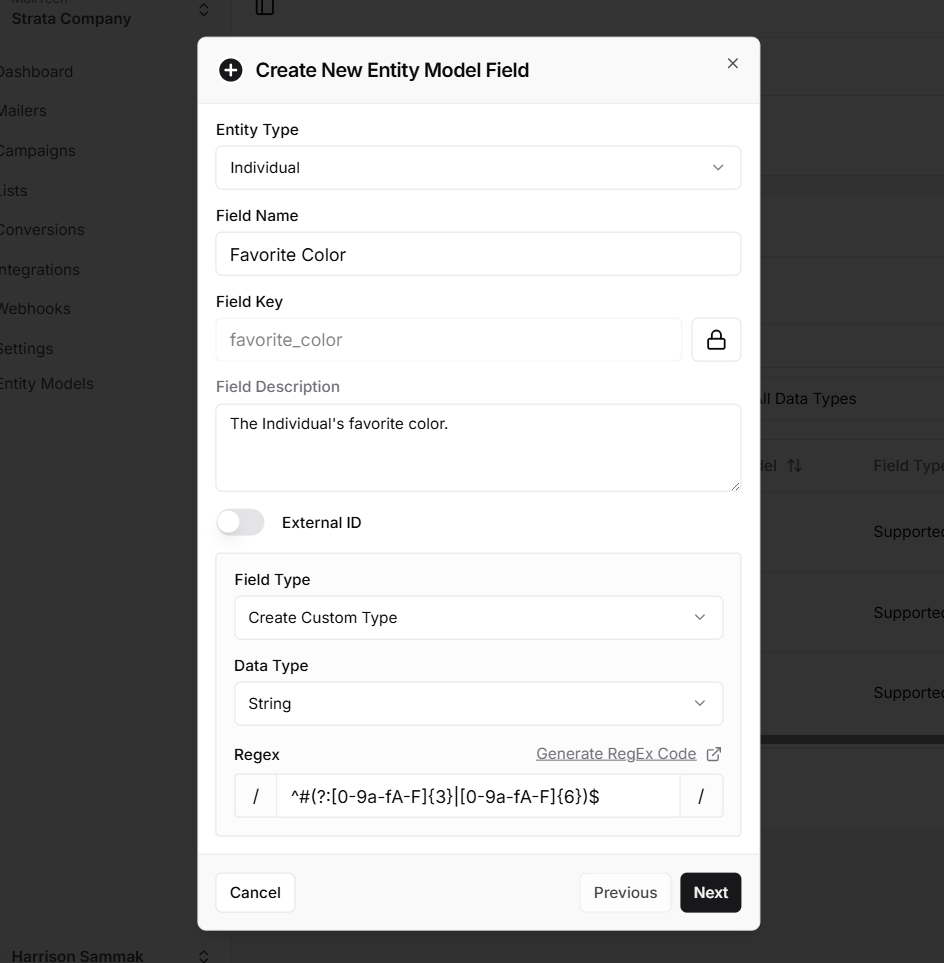Creating a new Entity Model Field
Step 1: View your Entity Models and Verify that the field doesn’t already exist
Navigate to the Entity Models section under Settings
Use the Search box to search for the name or alias of the field you want to create
Verify the field doesn’t already exist
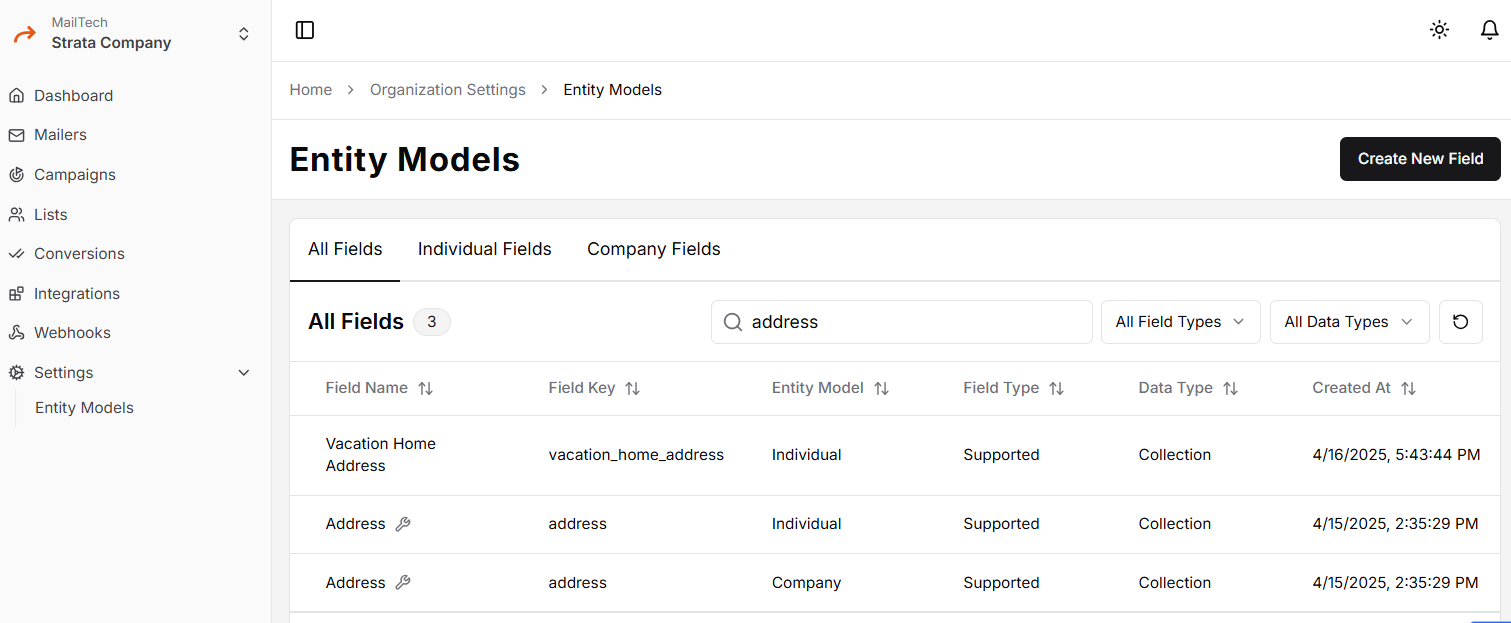
Step 2: Create a new Field
Click the “Create New Field” button on the top right of Entity Models
Complete the form
Create the field
Field | Value | Notes |
|---|---|---|
Entity Type | Individual Company | Select the entity the new field describes or is a trait of. Example: Favorite color is likely an individual field while Business Address is likely a field that describes a Company. |
Field Name | Text | Add a meaningful name for your field |
Field Key | Text | This field is for developers - don’t change it if you don’t have a reason to. |
Field Description | Long Text | Provide context as to what this field is and why you added it for future users (and your future self). |
External ID | On Off | If this field is an external ID in another system (like your CRM), set external ID to true. This will tell MailTech that the field is unique and allow it to be used to sync data in integrations. |
Field Type | Managed fields plus an option to create a custom field | MailTech provides prebuilt field types users can select from. These field types have special functionality like being used to populate address blocks or train our AI Models - when you can, choose a managed field type to use the field in valuable features. |
Data Type | Only required when custom field type is chosen. Options: Number Boolean String | Data types provide some protection for your data to ensure all data uploaded to the field is the correct type. String data types allow the user to add additional validation to the field during import using a regex expression. |
Field Alias | Text | Add aliases to the field to allow automatic mapping of imported data that might have different headers than what you named the field. |
Allow for Duplicates | Yes No | Controls whether or not MailTech will allow duplicate values to exist for this field type. Use for unique IDs, customer numbers, etc. |